 Drake Secure Portal Tutorial
Drake Secure Portal Tutorial 
Thank you for choosing to use our secure portal to submit and receive documents. Before you can begin using the secure portal, please contact our office at (530) 644-2055 to request access or email This email address is being protected from spambots. You need JavaScript enabled to view it.. Once we receive your request, we’ll set up an account and email you login information.
Our secure portal keeps your information private and secure. If a client doesn’t feel comfortable submitting sensitive information online, they can bring it in on their next appointment or drop it off at the front desk.
You'll receive an email when your taxpayer sends you a new document. Likewise, when you complete a form or upload a document, your tax preparer will receive an email.
New Account Email Confirmation
Once your portal account has been set up, you’ll receive an email.
Click on the link in the email to create your password and access your account.
Sign In
Once you’ve set your password, you’re ready to sign in. Enter the username provided to you in the email along with the password you just created, and then click Sign In. Do not use the Guest Exchange unless prior arrangements have been made.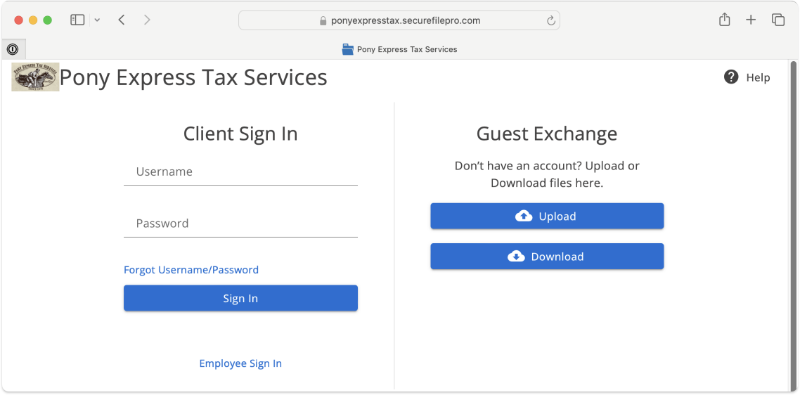
Files Page
When you sign in to the portal, the first page you are presented with is the Files page. Your username will be displayed at the top right corner of the screen.
Files sent to you will be listed under the From Preparer Section. Files that you have sent will be listed under the To Preparer Section.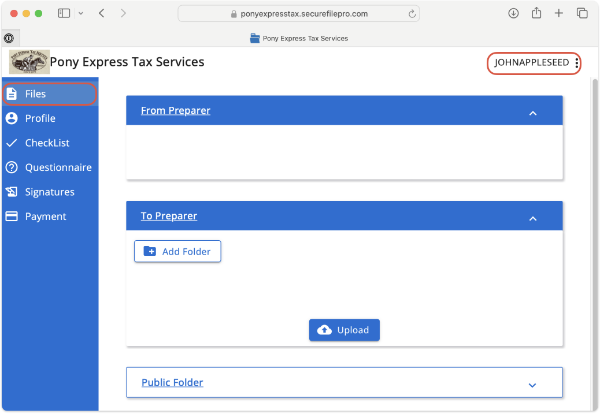
To send a file to Pony Express Tax Services, click on the Upload button, select the file you want to send, and click on Upload. A dialog box will appear. Click on the + Add button to add additional documents, or click on Upload to send the file to Pony Express Tax Services. 
Profile Page
Fill out the profile page. When complete, check the Information is complete box at the bottom of the page.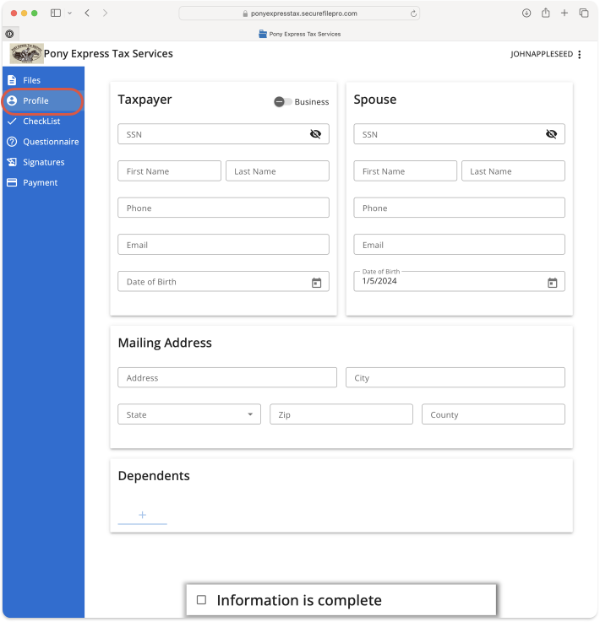
Checklist Page
The checklist page contains a set of default documents that may be needed to process your tax return. Click on the cloud icon to upload a document. In the example below, the names of files already uploaded are listed (see red circles).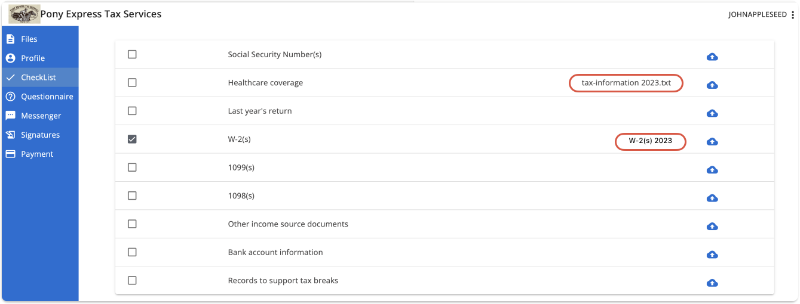
Questionnaire Page
The Questionnaire page contains a set of default online forms the tax preparer would like clients to fill out. In the example below, the checkmarks in the red circle indicate that the questionnaires have been completed, while the pencil indicates that they have not.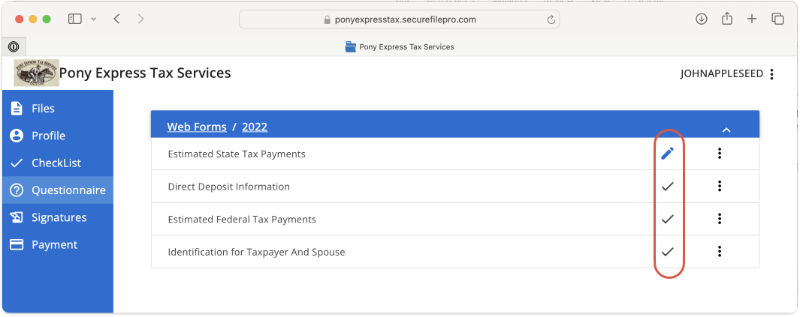
Questionnaire-Direct Deposit
The example below is the Direct Deposit Questionnaire Form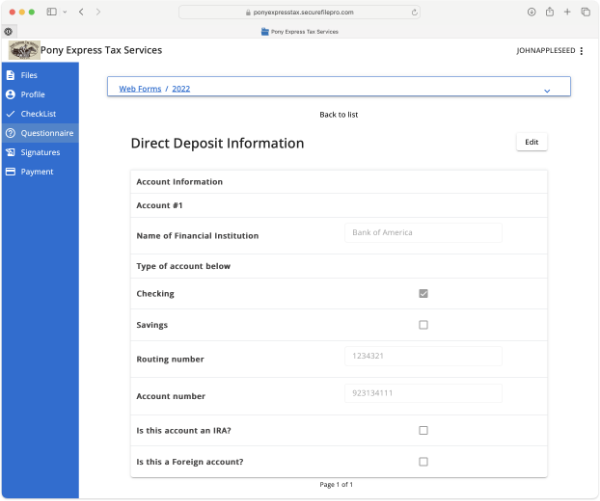
Still Need Help?
Give us a call at (530) 644-2055
